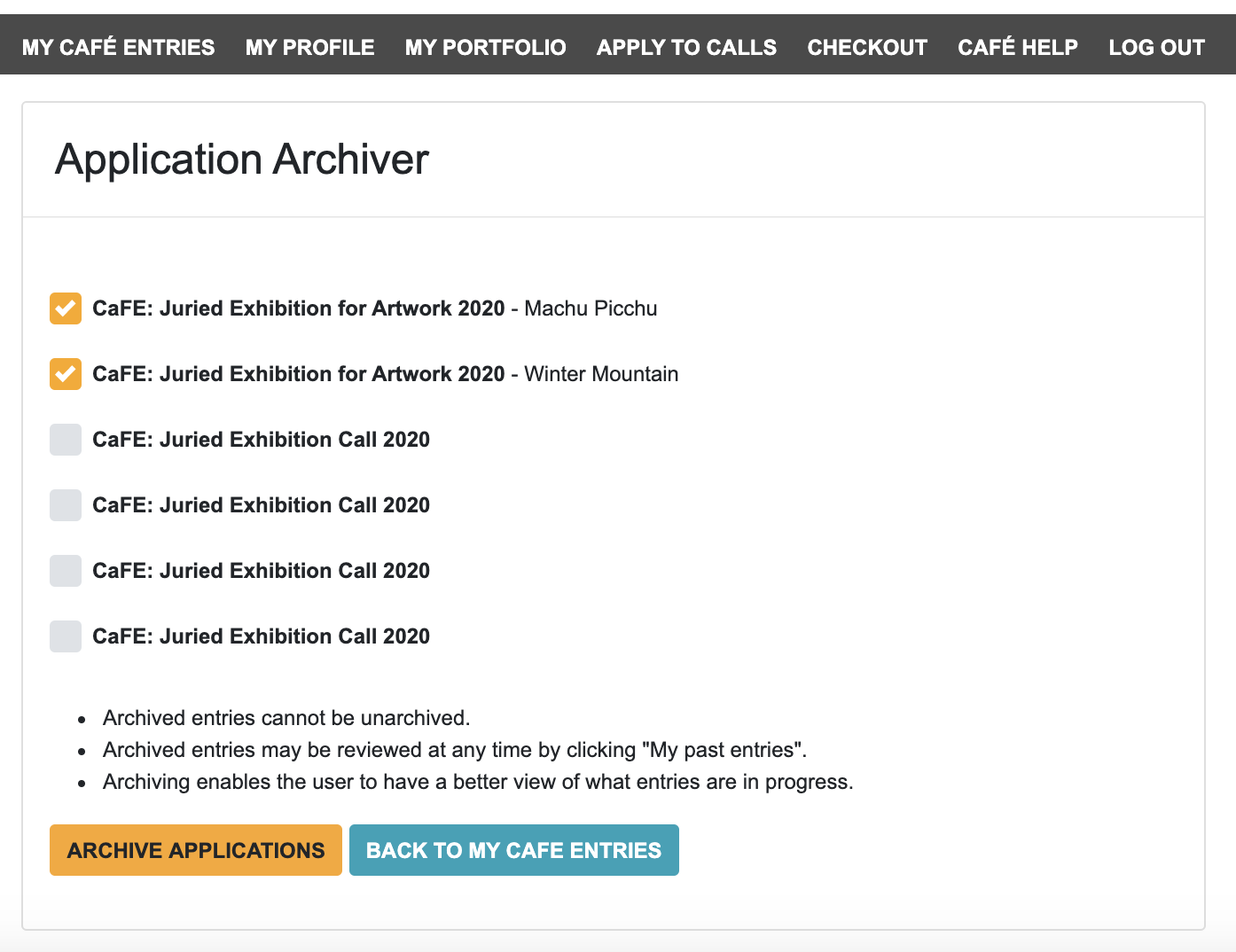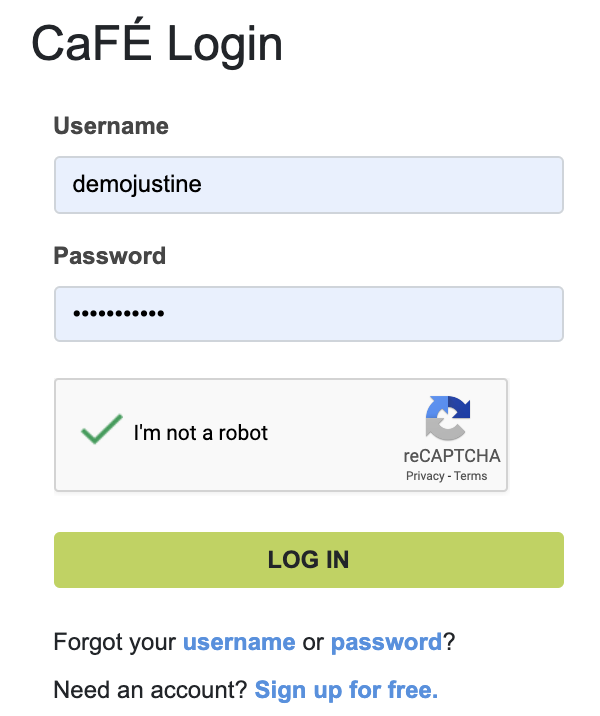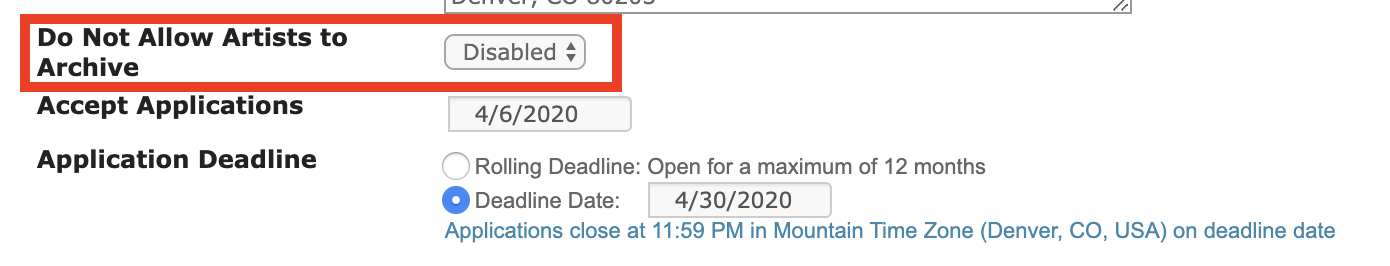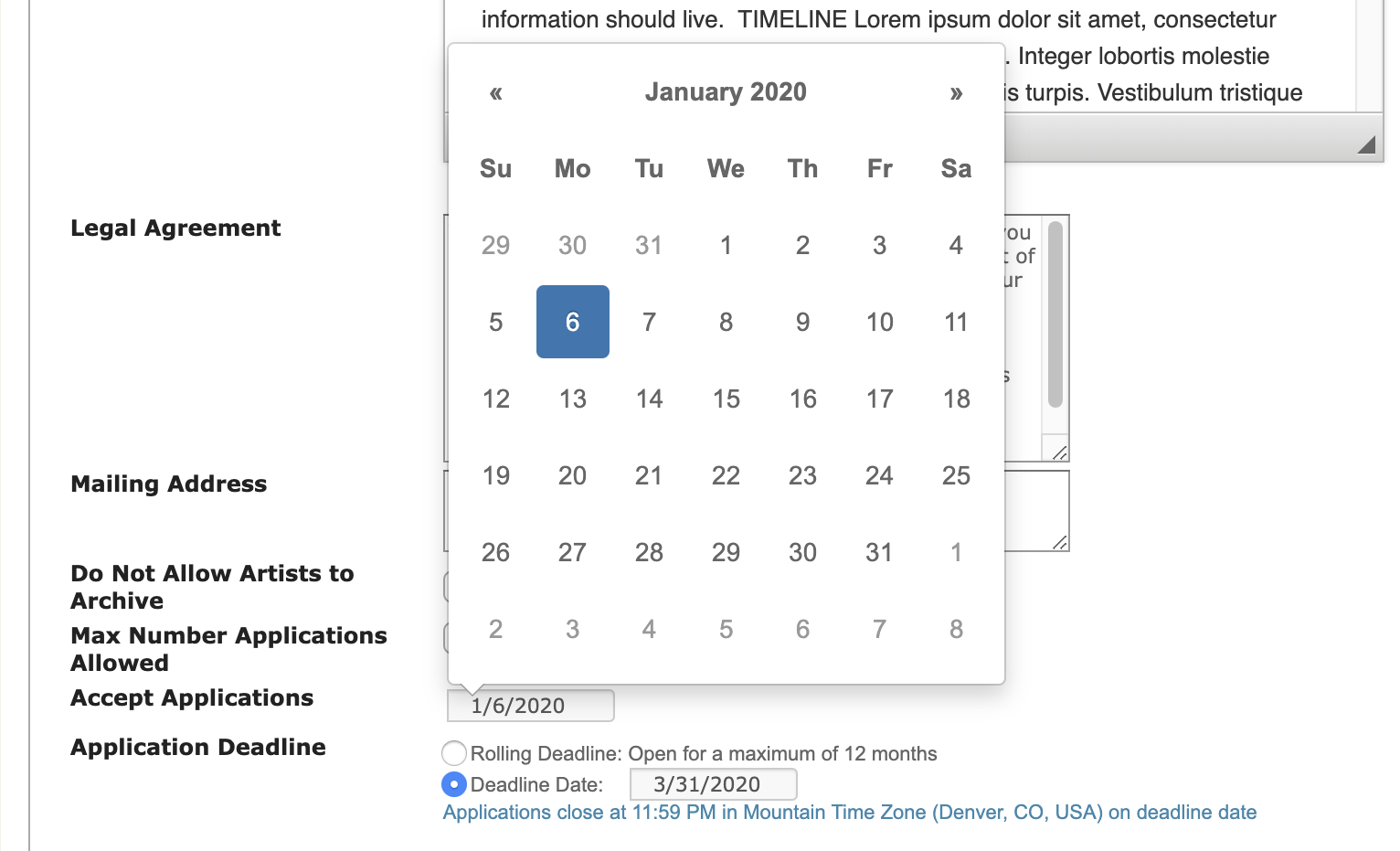The CaFÉ team regularly releases new features, improvements, and fixes for the site. This month, we released improvements to allow artists to archive multiple applications, clean up the look of the artist receipt, and add a security enhancement to the login page. We also made improvements to help CaFÉ administrators allow artists to archive their applications and easily change the dates for their call.
New CaFÉ Feature for Artists
Archive Multiple Apps from the My CaFÉ Entries Page
Artists can now archive multiple applications in a few easy steps! When an artist needs to archive multiple entries, they can go to the My CaFÉ Entries page and click Archive next to any application that is available to archive. The artist will then be taken to a separate page where the selected application is preselected along with every other application that is available to archive. Artists can select the checkboxes next to all the applications they wish to archive, and click Archive Applications to complete the archive process.
Note: Entries committed to an active call may not be available to archive. Each call sponsor determines when the archive option becomes available after jurying is complete.
Artist Receipt Clean-Up
We improved the look of the artist receipt that is emailed when an artist submits their application. The key submission details are now included at the top of the receipt so artists can easily decipher for which call and organization the receipt is.
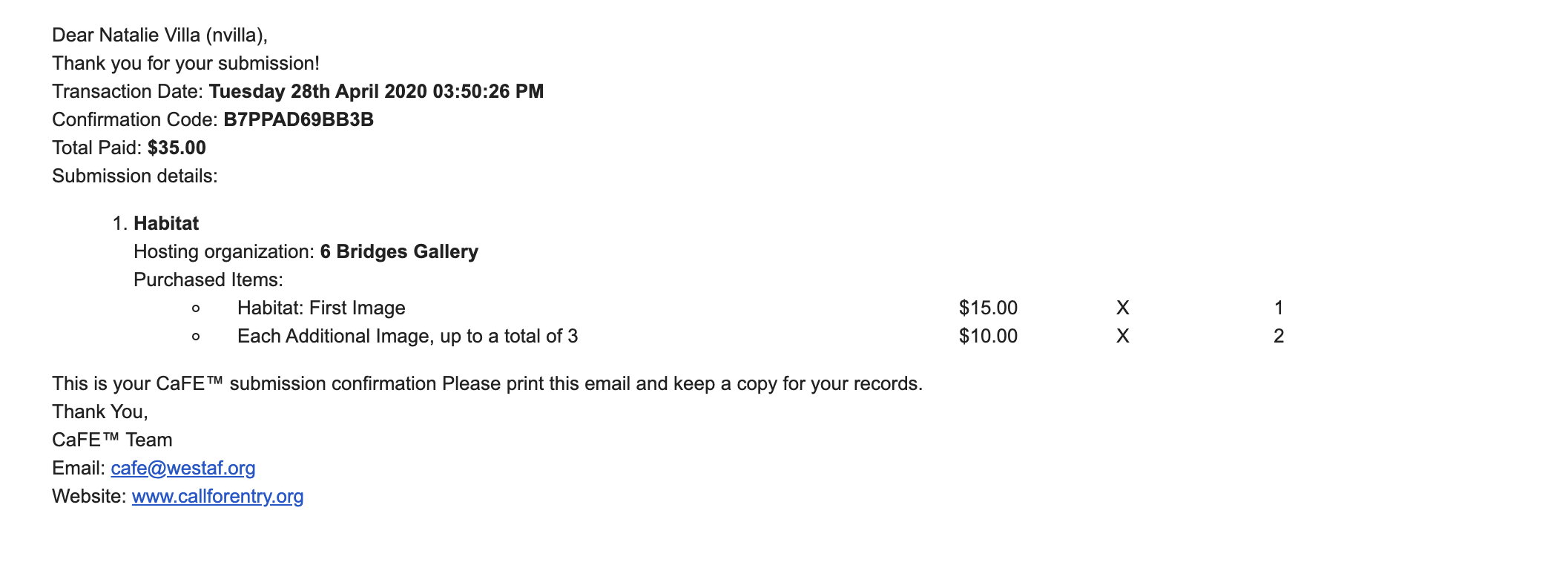
New CaFÉ Feature for Administrators
Allowing Artists to Archive Their Applications
We made an improvement to the setting that allows all artists to archive their applications once jurying is complete. The setting that used to be called “Disable Only When Jury is Complete” is now called Do Not Allow Artists to Archive to accurately describe the function of this setting. Artists are only able to archive their applications when this setting is set to Disabled. We have also automized this setting so that when the Jury Status is set to Complete, the Do Not Allow Artists to Archive setting is automatically set to Disabled. When the Jury Status is set back to In Progress or Not Yet Started, the setting is automatically set back to Active. Administrators will be able to update this setting at any time in the call process if they choose to do so. This change will help administrators finalize the jury process and automate changes to an important setting that can be easily overlooked.
Added Date Picker to the Call Editor
We’ve made an improvement to the Call Editor so administrators can easily choose their call dates (Accept Applications Date, Application Deadline, Confirmation Deadline, Event Dates, and Jury Dates) using a date picker. This improvement helps administrators see the full calendar month by showing the dates for each day of the week.